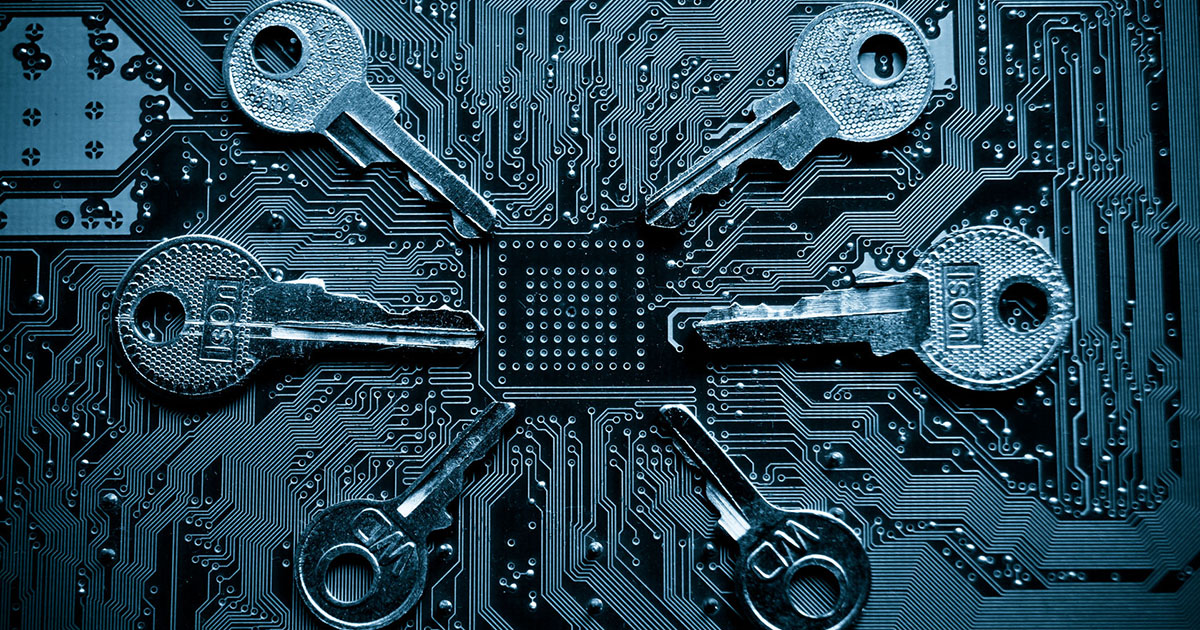
Can you get hacked?
4 ways you could be the next victim of cyber attacks
by Praise Maukazuva
Imagine the amount of personal information, the purchases you make and all your day to day processes that are stored in your computer. Are they all secure?
Cyber Security is one of the most urgent issues of the day. Cyber attacks have evolved over the years in parallel to the advancement of the tech industry and will continue as the network expands. It is advisable to take the right prevention techniques as they say prevention is better than cure.
Let’s take a look at some of the most common cyber attacks around.
1. MALWARE
Malwares are basically software with a malicious intent to either steal your data or to destroy your operating system. It operates on computers, smartphones, tablets and even servers. It houses a variety of cyber threats:
- Worms – Just like a virus, it replicates itself and spreads, but only across the network.
- Trojan horses – they are harmless until they are activated and their intentions are to steal data or files. Trojan horses generally don’t spread like worms.
- Viruses – This type of malware reproduces itself and spreads from file to file, slowing down the system, disrupting operations and also deleting files.
- Spyware – Spyware monitors all your activities, sites visited, programs run to track login and password information.
Malwares are transmitted via email attachment, instant messaging or a website that is either infected or malicious. Some websites will automatically download the malware without users’ knowledge.
It tricks you into clicking, for example, an email attachment or a software download, resulting in it being installed in your computer. Once installed, it spreads and starts executing malicious commands.
How to avoid
- This type of cyber attack can be avoided by simply installing an antivirus or antimalware software, once installed it has to be updated and run regularly. You can schedule automatic scans on your computer too for consistency.
- Avoid opening emails or messages from unknown recipients and also websites with illegal or pirated content. Files should always be scanned before they are downloaded.
- Use strong passwords, include upper cases, lower cases, numbers and symbols as they are difficult to crack. Avoid using common English words.
- Lastly, backup all your files, using an external hard disk or cloud services regularly.
2. RANSOMWARE
This is a new type of malware. It limits users from accessing their systems or files by locking their screens or the files until a ransom in the form of money is paid in order to restore your computer.
The data can be converted into a code that can not be read or understood, and in order to make your data understandable, an online payment must be made. This malware can be delivered to your computer through email attachments or pirated downloads.
It tricks you into clicking, for example, an email attachment or a software download, resulting in it being installed in your computer. Once installed, it spreads and starts executing malicious commands.
How to avoid
- Install an antivirus software that supports internet security features. This will scan your emails and downloads.
- Your data always backup your files. You can use external hard drives, USB flash drives or Cloud storage such as Dropbox.
- Use strong passwords, include upper cases, lower cases, numbers and symbols as they are difficult to crack. Avoid using common English words.
- Do not open attachments that look suspicious or messages sent by unfamiliar people and avoid clicking on just any hyperlinks especially on social media.
3. PHISHING
Phishing is when personal data such as passwords, usernames, or credit card information are stolen. How does it work?
A user receives an email from someone pretending to be a trustworthy bank or credit card company for example, that will redirect the user to a fake website that is identical to the original website.
The website will then prompt the user to enter personal email address, password or credit card information.
How to avoid
Phishing, however, can be avoided. Received emails must be checked carefully. Phishing emails usually have a “dear customer” without stating the name of the receiver. Such emails need you to verify with the organization stated in the email. During the verification, one should not use any email address or phone number from the email received.
Entering confidential information should be avoided at all costs, and this information should never be sent through emails. Online banking credentials should be changed regularly to avoid targeted attacks.
4. DENIAL OF SERVICE (DDoS)
This cyber threat disrupts the service of a network and brings servers to a halt. Attackers use multiple computers to send large volumes of data packets and traffic to the network.
This will slow down the network performance and the user will not be able to access any websites, resulting in low productivity especially for businesses. There will also be a dramatic increase in spam emails.
How to avoid
DDoS attacks can be prevented by installing a firewall. Firewalls can be hardware or software based, and they control the amount of incoming and outgoing traffic.
Firewalls can detect irregular traffic patterns and fend them off.
Email filters, on the other hand, will reduce spam emails.
“Understand what data you hold, how you are using it, and make sure that you are practicing good data hygiene”
David Mount, Director, Micro Focus, London – April 2016
